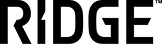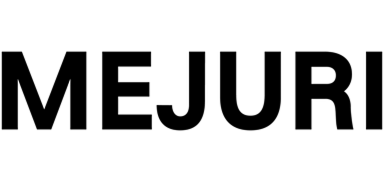Warehouse Management in Your ERP:
Not Another Disconnected WMS
Mobile-first picking, packing, and shipping connected directly to your financials. Every warehouse movement updates inventory costs and COGS automatically. Real-time visibility across warehouses, 3PLs, and sales channels - all in your ERP. No middleware, no disconnected WMS.
Request a DemoTrusted by your favorite brands
Pick, Pack, Ship - And Update COGS Automatically
Every warehouse movement updates your books automatically: Pick orders → inventory allocated. Pack shipments → inventory reduced. Ship orders → revenue recognized, COGS posted. Returns received → inventory restored, revenue reversed. All in real-time, all in your ERP. No manual journal entries, no month-end reconciliation.
Why Warehouse Management in Fulfil vs. Disconnected Systems
For growing brands: ShipStation works for basic shipping but has no warehouse management or financial integration - you're manually updating QuickBooks with inventory values and COGS. Adding more tools creates a Frankenstack of disconnected systems requiring constant manual reconciliation. Fulfil connects warehouse management to your complete ERP - every pick, pack, and ship updates inventory costs and financials automatically.
| Feature | ShipStation + QuickBooks | Fulfil ERP |
|---|---|---|
| Scope | Shipping labels and order management | ✓ Complete ERP: warehouse + inventory + financials |
| Inventory valuation | No real-time inventory cost tracking | ✓ Every warehouse movement updates inventory value and COGS |
| Financial integration | Export to QuickBooks, manual reconciliation | ✓ Native accounting: picks = inventory allocation, shipments = revenue recognition and COGS posting |
| Multi-channel | Multi-channel shipping | ✓ Unified inventory across warehouses and all sales channels |
| COGS tracking | No COGS tracking | ✓ Real-time COGS updated on every pick, pack, ship, and return |
| System complexity | Multiple disconnected tools in your Frankenstack | ✓ All in your ERP - one system |
Built for Flash Sales, Product Drops, and High-Velocity Single-Item Orders
Unlike traditional WMS built for B2B wholesale (pallets and case packs), Fulfil handles modern DTC warehouse challenges:
- Process thousands of orders during flash sales and BFCM spikes
- Receive and ship product drops the same day
- Batch pick hundreds of single-SKU orders for fast fulfillment
- Kit bundles on-the-fly with accurate COGS tracking
- Manage same inventory pool across DTC, Amazon FBM, and wholesale
Flash Sales
Process thousands of orders in hours, not days
Product Drops
Receive inventory and start shipping same day
Batch Picking
Pick hundreds of single-item orders efficiently
Kitting
Assemble bundles with accurate COGS tracking
Why this matters: Traditional WMS tools were built for warehouses shipping pallets to retailers. Fulfil was built for brands shipping individual units to consumers across multiple channels - with the financial tracking to match.
Mobile Warehouse Operations With Real-Time Financial Updates
Pick an order on mobile → Inventory allocated in real-time → COGS calculated for the order. Pack a shipment → Inventory reduced → Revenue recognized (if already paid) or marked for invoicing. All from your phone, all updating your financials immediately.
- Real-time inventory allocation as you pick orders
- COGS calculated automatically on every pick
- Revenue recognition triggered on ship confirmation
- Finance sees margins and profitability in real-time
Barcode Scanning
Scan items during pick, pack, and ship
Batch Picking
Pick multiple orders in one trip
Packing Validation
Verify items before shipping
Real-time Sync
All actions update financials instantly
Why this matters: Traditional WMS apps just track "what got picked and packed." Fulfil's mobile app updates inventory values, COGS, and revenue recognition in real-time. Finance can see margins and profitability as orders ship - not days later after manual reconciliation.
DTC from Shopify
Pick from your warehouse
Amazon FBM
Ship Amazon orders from your warehouse with real-time inventory sync
Wholesale Orders
Different pricing, Net 30 terms, proper wholesale accounting
Retail Stores
BOPIS and BORIS with proper revenue recognition timing
One Inventory Pool, Multiple Sales Channels - All in Your ERP
Most brands manage multi-channel inventory with a Frankenstack of tools: Shopify for DTC, Seller Central for Amazon, separate system for wholesale, then manually sync everything to QuickBooks. Fulfil manages all channels from one inventory pool:
- DTC orders from Shopify → Pick from your warehouse
- Amazon FBM orders → Ship from your warehouse with real-time sync
- Wholesale orders → Different pricing and proper wholesale accounting
- Retail stores → BOPIS and BORIS with proper revenue recognition
One source of truth: Your inventory value, COGS, and financials are accurate across all channels in real-time. No disconnected systems, no manual reconciliation.
Picking and Packing That Tracks True Costs, Not Just Quantities
Most WMS tools track "we picked 100 units of SKU A." Fulfil tracks "we picked 100 units of SKU A from Bin B-12, which cost $15.20/unit after landed costs, so COGS for these orders is $1,520." Your margin calculations are accurate per order, not averaged.
- Pick multiple orders in one batch with individual COGS tracking
- Zone picking with location-based costing by warehouse
- Landed costs factored into every unit picked
- True profitability visible by fulfillment location
Batch Picking
Pick 50+ orders at once with individual COGS per order
Zone Picking
Location-based costing for accurate margins
Landed Cost Tracking
Freight, duties, fees distributed per unit
Real-time Margins
See true profitability per order immediately
Receiving
Scan products and auto-update inventory values
Landed Costs
Freight, duties, fees distributed per unit
Balance Sheet Updates
Inventory value updates automatically
Cross-docking
Receive and ship same day with full accounting
Receiving That Updates Inventory Value and COGS Immediately
In disconnected systems, you receive inventory in your WMS, then manually update QuickBooks with inventory values later. With Fulfil, receiving goods updates your financials immediately - your balance sheet shows accurate inventory value, and future sales will have accurate COGS.
- Scan products and auto-update inventory quantities and values
- Landed costs (freight, duties, fees) distributed across units
- Product cost updates to reflect new landed cost
- Cross-docking: receive and ship same day with full accounting
Cycle Counting That Automatically Reconciles Inventory Value
The inventory accounting problem: You count 95 units in Bin A-5, but your system shows 100 units. The 5-unit discrepancy isn't just a quantity issue - it's a financial issue. Those 5 missing units represent inventory value that needs to be written off.
- Two-step verification confirms count accuracy
- Automatic inventory quantity and value adjustment
- Shrinkage automatically posted to GL
- Real-time shrinkage visibility for finance
Scheduled Counts
By location or ABC classification
Two-step Verification
Confirm discrepancies before adjustment
Auto GL Posting
Automatic financial adjustments
Audit Trail
Complete history of all adjustments
Bin-Level Organization
Track exact location and cost per bin
Lot Tracking
Full traceability for recalls and compliance
Serial Numbers
Unit-level tracking for high-value items
Recall Management
Instant identification of affected inventory
Bin-Level Tracking for Location-Specific Costing
When you pick from a specific bin, Fulfil knows the exact landed cost for those units. Pick from Bin A-5 ($12.50/unit) vs Bin B-2 ($12.20/unit) - finance sees accurate COGS per order based on which bin was picked, not an average cost across all units.
- Exact landed cost per bin location
- Lot and batch tracking for compliance
- FDA recall management with financial impact tracking
- Complete audit trail for all movements
Shipping Rate Shopping That Tracks True Fulfillment Costs
Most WMS tools show carrier rates. Fulfil shows carrier rates AND tracks shipping costs to your financials. Finance sees true profitability by order, by channel, by shipping method.
- Rate shop across all carriers in real-time
- Shipping expense automatically posted to GL
- Customer shipping revenue tracked separately
- Net shipping margin visible per order
Rate Shopping
Compare all carriers to find best rates
Label Printing
Generate labels directly from Fulfil
Cost Tracking
Every shipment posts expense to GL
Margin Analysis
True profitability by shipping method
Returns Processing
Capture reason, condition, and route appropriately
Revenue Reversal
Automatic GL posting for refunds
Restocking
Restore inventory value or write down damaged
Return Analytics
Track return rates and financial impact by SKU
Returns Processing With Complete Financial Reconciliation
Returns aren't just inventory movements - they're financial transactions. Fulfil handles revenue reversal, COGS reversal, inventory value restoration or write-down, and refund liability - all posted to GL automatically.
- Capture return reason and condition automatically
- Revenue and COGS reversal posted to GL
- Inventory value restored (sellable) or written down (damaged)
- Return rate and cost analytics by SKU
Warehouse Analytics Connected to Financial Performance
See operational efficiency AND financial impact:
- Pick rates by staff: Who's fastest? Who's most accurate? What's the labor cost per order?
- Warehouse efficiency by location: Which warehouse has lower fulfillment costs? Should you shift volume?
- Inventory turnover by warehouse: Which location has slow-moving inventory tying up cash?
Example insight: East Coast warehouse ships 60% of orders but has 20% higher per-order fulfillment costs than West Coast warehouse (longer pick times, older layout). Calculate that shifting 20% of volume to West Coast would save $80K/year in fulfillment costs, even with slightly higher shipping expenses for some orders.
Staff Performance
Track pick rates, accuracy, and labor costs per order
Fulfillment Costs
Labor + shipping + packaging vs. customer payment
Shipping Profitability
Are expedited shipments profitable after shipping costs?
Return Analytics
Financial impact of returns by product and reason
How Growing Brands Use Warehouse Management in Fulfil
DTC Brand with 2 Warehouses
Ships from East Coast and West Coast warehouses. Same SKU has different landed costs at each location (East Coast receives shipments from China via port, West Coast receives via air freight - different costs). Orders automatically route to nearest warehouse.
Result: Finance sees profitability by fulfillment location: East Coast orders have 3% higher margins due to lower landed costs, even though labor costs are higher. Decides to shift more receiving volume to East Coast to optimize margins.
Brand Scaling Through BFCM
Normally ships 500 orders/day, but during BFCM ships 5,000 orders/day. Uses batch picking to group orders by SKU - pick all "SKU A" orders at once, then all "SKU B" orders. Reduces pick time from 5 minutes per order to 1 minute per order during peak.
Result: Finance tracks labor costs during BFCM: per-order fulfillment cost drops from $4.50 to $2.80 due to batching efficiency. Calculates that without batch picking, would have needed 3 additional temp workers ($12K cost savings).
Brand with High Return Rate
Apparel brand with 15% return rate. Uses Fulfil's return receiving to track return reasons (size too small, size too large, quality issue, changed mind). Discovers that "Dress A" has 25% return rate (mostly "size too small").
Result: Updates sizing chart and product description with more detailed measurements. Return rate drops to 12% over next quarter, saving $18K in return shipping costs and restocking labor.
Brand Using 3PL + Own Warehouse
Owns warehouse in California, uses 3PL in New Jersey for East Coast orders. Fulfil tracks both locations as separate warehouses. Orders to East Coast customers route to 3PL first (if inventory available), then to California warehouse if 3PL out of stock.
Result: Finance sees true fulfillment costs by location: 3PL charges $5.50 per order pick/pack, California warehouse costs $3.80 per order. Calculates that 3PL is worth the higher cost for East Coast orders (saves $4+ in shipping costs), but West Coast orders should always ship from California.
Everything you need for warehouse management
Complete warehouse operations, from receiving to shipping, with real-time financial tracking integrated into your ERP.
Receiving & putaway
- Mobile receiving with barcode scanning
- Landed cost allocation
- Directed putaway to optimal locations
- Cross-docking support
- Real-time inventory value updates
Picking & packing
- Batch picking by SKU
- Zone picking for large warehouses
- Wave picking for high volume
- Pack validation and quality checks
- COGS tracking per order
Shipping & fulfillment
- Multi-carrier rate shopping
- Automated label printing
- Shipping cost tracking to GL
- Shipment tracking integration
- Revenue recognition on shipment
Inventory control
- Bin-level location tracking
- Lot and serial number tracking
- Cycle counting with financial reconciliation
- Inventory transfers between locations
- RFID scanning support
Returns management
- Return receiving with reason codes
- Quality inspection and disposition
- Automatic financial reconciliation
- Restocking and quarantine workflows
- Revenue reversal automation
Multi-warehouse
- Unlimited warehouse locations
- 3PL integration and tracking
- Automated order routing by location
- Location-specific costing
- Profitability by warehouse
Frequently Asked Questions
Can I use Fulfil if I also work with 3PLs?
Yes. Fulfil integrates with major 3PLs via API. Track 3PL inventory alongside your own warehouse inventory in one system. When customers order, Fulfil routes to your warehouse or 3PL based on inventory availability and business rules. All inventory movements (including 3PL shipments) update your financials automatically - COGS, revenue recognition, inventory valuation.
What happens when I migrate from my current WMS to Fulfil?
We import your current bin locations, inventory positions, and open orders. You can continue shipping orders from your old system while onboarding to Fulfil (parallel operations for 1-2 weeks). Once live, all new orders ship through Fulfil and update your financials automatically. Historical data stays in your old WMS, but going forward, everything's in one system.
Does Fulfil support multi-warehouse operations?
Yes. You can manage unlimited warehouse locations in Fulfil, including your own warehouses and 3PL facilities. Each location tracks its own inventory with location-specific costing. Orders automatically route to the optimal warehouse based on inventory availability, shipping costs, and your business rules.
How does Fulfil track COGS for warehouse operations?
When you pick items from specific bins, Fulfil knows the exact landed cost for those units (including freight, duties, and fees). As you pick, pack, and ship, COGS is calculated per order based on actual costs - not averaged. Your financials update in real-time with accurate COGS, inventory values, and revenue recognition.
Can warehouse staff use Fulfil on mobile devices?
Yes. Fulfil has native mobile apps for iOS and Android with full barcode scanning support. Staff can receive inventory, pick orders, pack shipments, and process returns - all from their phones. Every action updates your financials in real-time, not just warehouse quantities.
How does Fulfil handle returns accounting?
When customers return items, Fulfil automatically handles all financial impacts: revenue reversal, COGS reversal (if resellable), inventory value restoration or write-down, and refund processing. You capture return reasons and condition, which helps identify quality issues and product problems with financial impact analysis.
What picking methods does Fulfil support?
Fulfil supports batch picking (pick multiple orders at once by SKU), zone picking (assign pickers to specific warehouse zones), wave picking (pick batches of orders at scheduled times), and discrete picking (one order at a time). Choose the method that fits your warehouse layout and order volume.
How does cycle counting work with Fulfil's financials?
When you complete a cycle count and find discrepancies, Fulfil automatically adjusts both inventory quantities and inventory values. If you're missing units, the shrinkage is posted to your GL immediately. Finance sees inventory accuracy and shrinkage in real-time, not at year-end physical inventory.
Ready to connect your warehouse to your ERP?
See how Fulfil's warehouse management updates your financials in real-time
Request a Demo