Inventory management
Inventory management for omnichannel success
Gain visibility and control over your entire inventory ecosystem. From warehouses to 3PLs, stores to suppliers. Prevent overselling, optimize stock levels, and make data-driven decisions to fuel your business growth.

TRUSTED BY
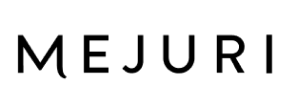
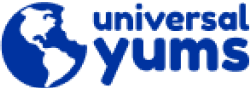
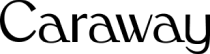



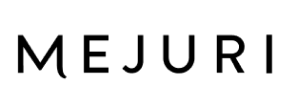
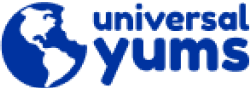
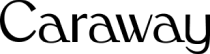



Gain inventory visibility with powerful controls and automation
Multi-channel inventory control
Sync and control stock levels, mitigating overselling risks and maintaining consistent inventory data throughout the ecosystem.
Customizable insights for data-driven decisions
Transform raw inventory data into strategic assets with customizable analytics, empowering informed decisions that optimize stock, boost cash flow, and uncover growth potential.
Automated inventory allocation for efficient fulfillment
Streamline fulfillment with smart, automated allocation rules that boost efficiency, minimize errors, and optimize stock distribution across all channels.
Inventory control with insights and intelligent automation
Maintain precise inventory levels wherever you sell
Get visibility across all locations and channels to optimize stock levels, pricing, and allocation decisions. Automate your workflows through seamless system integration while Fulfil's scalability supports your business growth from hundreds to millions of SKUs across expanding markets and sales channels.

We were able to reduce inventory on hand by over 50%.

Taylor Moody
CEO, Made by Mary

Inventory tracking across all locations
Gain visibility into your stock levels across all locations, empowering quick, informed decisions.
Committed quantity management on channel listings
Allocate inventory strategically across channels, ensuring they never go out of stock.
Intelligent multi-channel inventory management and pricing
Seamlessly sync and control inventory across all sales channels while optimizing channel-specific stock levels and pricing. Prevent overselling, maintain data consistency, maximize profitability, and enhance customer satisfaction across your entire sales ecosystem.
API integration for inventory data
Seamlessly integrate inventory data with your existing systems for a unified, efficient operation.
Optimize your warehouse from layout to smart inventory management
Maximize warehouse efficiency with Fulfil's advanced tools for bin-level organization, real-time inventory tracking, and automated replenishment while ensuring accuracy through flexible count options and cutting-edge RFID technology. Streamline operations by optimizing product locations for efficient picking and maintain full traceability with a comprehensive lot and batch tracking, enabling swift issue resolution and ensuring compliance across your entire inventory.

The overall intuitiveness of the user interface and the way the data flows through the system, It's very easy. We just go in, we know right away where to go.

Zach Smith
Director of Operations, RIDGE

Inventory adjustments (cycle counts, blind, partial and full counts)
Maintain inventory accuracy with flexible count options, from targeted checks to full audits.
Intelligent warehouse organization and automated replenishment
Optimize your warehouse layout with precise bin-level organization and intelligent, automated replenishment. Enhance storage efficiency, eliminate stockouts, prevent overstocking, and streamline warehouse operations.
RFID scanning for inventory counts
Accelerate inventory counts and improve accuracy with cutting-edge RFID technology.
Comprehensive inventory tracking and traceability
Monitor inventory movements in real-time while ensuring product traceability with integrated lot and batch tracking. Maintain accurate stock levels, get swift discrepancy resolution, and ensure compliance requirements across your supply chain.
Smart inventory planning: From forecasts to supplier insights
Elevate your inventory strategy with Fulfil's advanced planning tools, powered by customizable reports and strategic inventory segmentation. Optimize your inventory investment with powerful features enabling you to prioritize high-value products, improve vendor relationships, and proactively manage slow-moving stock.
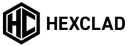
We implemented Fulfil for inventory management. Our inventory is now dialed in and we are sending product to multiple channels and multiple countries.

Jason Panzer
CEO, HexClad

Advanced inventory planning and forecasting
Make data-driven inventory decisions with comprehensive planning tools. Generate 6-month inventory forecasts based on historical data, growth projections, and customizable factors. Streamline purchasing with auto-generated purchase orders and long-term inventory insights.
Intelligent inventory allocation and segmentation
Optimize order fulfillment and prevent stockouts with intelligent inventory management. Use automated allocation rules to distribute stock across channels and locations while strategically reserving inventory for specific channels or customers through inventory pools.
Supplier performance tracking
Improve vendor relationships and optimize sourcing strategies with comprehensive supplier performance analytics.
Advanced inventory analysis and prioritization
Optimize your inventory management with powerful analytical tools. Use ABC classification to categorize products based on value and turnover rate and leverage detailed aging reports to identify slow-moving stock and potential write-offs.
Enhance customer experience and streamline fulfillment
Boost customer satisfaction and sales by offering flexible shopping experiences, while simultaneously streamlining your operations and increasing efficiency across order processing and fulfillment.
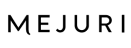
We can see how many orders we've shipped in a day, visibility into customer trends, which products are popular, and which products aren't selling.

Greg Perry
Director of Operations, Mejuri

Omnichannel fulfillment support (BOPIS, BORIS)
Boost customer satisfaction and sales with flexible fulfillment options, such as buy online, pick up in-store (BOPIS) and buy online, return in-store (BORIS).
Advanced bundle and kit management
Simplify complex product offerings with efficient bundle and kit management, enhancing upsell opportunities and increasing customer lifetime value. Seamlessly manage one-time purchases and subscription orders for bundled products, providing flexible options for your customers.
Units of Measurement (UOM) management
Eliminate conversion errors and improve accuracy across purchasing, sales, and inventory with multi-UOM support.
COGS tracking
Make informed pricing and profitability decisions with up-to-the-minute cost of goods sold (COGS) data.
Fulfillment rules
Automate order processing with customizable fulfillment rules, ensuring efficient and accurate shipments.
Flexible product management and production planning
Optimize your product offerings and production processes with advanced management tools. Track buildable quantities in real-time for made-to-order items, ensuring efficient production planning. Easily manage products with multiple variations without creating separate SKUs, simplifying your inventory while maintaining product diversity.
We join forces with eCommerce innovators
Our network brings together visionary platforms, groundbreaking technologies, and industry-defining brands.

CLIENT VOICE
Our results are proven, and our customers' experiences tell the story.


We interviewed a lot of other software, and Fulfil was the only one that fit what we were looking for. Many of the other vendors quoted us a year to migrate over from Netsuite - whereas, with Fulfil, we got on board from start to finish within two months. That really impressed us.

Michelle Shaw
President, CANVAS Style
Everything you need for inventory management
Inventory tracking & control
- Inventory tracking across locations
- Channel-specific stock level and pricing management
- Stock reservation capabilities
- Open API for system integration
- Multi-UOM (Units of Measurement) support
Warehouse management
- Bin-level organization
- Multiple inventory counting methods (cycle counts, blind audits)
- RFID technology support
- Automated replenishment
- Lot and batch tracking
- Movement tracking
- Storage organization optimization
Planning & analytics
- 6-month forecasting based on historical data
- Supplier performance analytics
- Value-based inventory analysis
- Stock aging tracking
- Turnover rate monitoring
- ABC classification for product categorization
- Real-time COGS tracking
Omnichannel capabilities
- BOPIS (Buy Online, Pick-up In Store)
- BORIS (Buy Online, Return In Store)
- Multi-channel inventory sync
- Automated order routing
- Channel-specific inventory allocation
Product management
- Bundle and kit management
- Production planning for made-to-order items
- Product variation management
- Subscription order handling
- Smart fulfillment rules
- Buildable quantities tracking
Frequently asked questions
How does Fulfil integrate financial data with inventory management?
Fulfil offers seamless integration between financial and inventory modules. Real-time COGS tracking automatically updates your financial reports, while inventory transactions directly impact your general ledger, ensuring accurate financial statements and inventory valuation.
Can Fulfil help manage inventory across multiple warehouses or locations?
Absolutely. Fulfil provides inventory visibility across all your locations. It supports automated inventory allocation rules to optimize fulfillment across channels and locations and offers tools to manage transfers between locations efficiently.
Can Fulfil handle complex product structures like bundles and kits?
Yes, Fulfil offers robust bundle and kit management features. You can easily create and manage complex product offerings, track buildable quantities for made-to-order items, and even support subscription orders for bundled products.
How does Fulfil support omnichannel fulfillment strategies like BOPIS and BORIS?
Fulfil's omnichannel fulfillment support includes built-in capabilities for Buy Online, Pick-up In-Store (BOPIS) and Buy Online, Return In-Store (BORIS). These features integrate seamlessly with your existing systems to provide flexible customers options.
Get started easily with a personalized demo
Our team of experts will assess your needs and goals for a personalized demo tailored for your brand to get you started with confidence.

Thank you! Your submission has been received!
Oops! Something went wrong while submitting the form.
