Pre-Order Management: A Comprehensive Guide for eCommerce Brands
Learn how to implement effective pre-order management for your eCommerce brand.
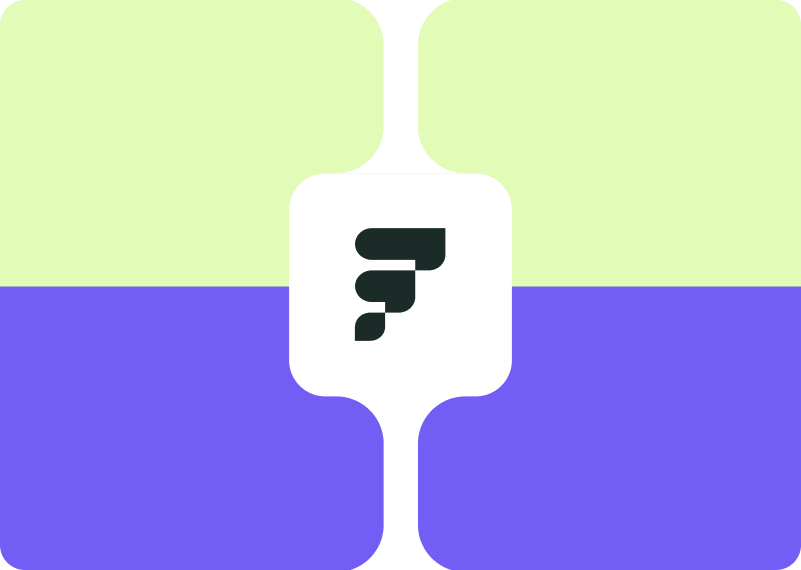
Introduction: What Are Pre-Orders?
What is a pre-order? Pre-orders allow businesses to accept customer orders and payment for products before they're available in inventory.
Why implement pre-orders? Pre-orders accelerate cash flow by collecting revenue before fulfillment costs, validate market demand for new products, and maintain customer engagement during stockouts or product launches.
How do pre-orders differ from backorders? Pre-orders are planned for products with known future availability dates, while backorders occur when existing products temporarily go out of stock. Both require careful management, but pre-orders offer more predictable planning opportunities.
What types of brands run pre-orders? Pre-orders are popular across numerous industries. Apparel brands use them for seasonal collections and limited releases. Kitchenware brands implement pre-orders when demand exceeds supply for new products. Beauty brands leverage pre-orders to build anticipation for highly anticipated launches. Other product categories also frequently use pre-orders to gauge interest, manage inventory, and create excitement before product availability.
Common Challenges in Pre-Order Management
Inventory Tracking Complexity
Pre-order inventory exists in multiple states simultaneously. You must track committed quantities (already sold via pre-order), available quantities (can be sold now), and incoming quantities (expected from suppliers). This creates a three-dimensional inventory problem where traditional available-to-promise calculations break down.
Multi-Channel Synchronization
Businesses selling through multiple channels face inventory allocation challenges. A product with 100 units arriving next month might have different pre-order allocations across direct-to-consumer, wholesale, and marketplace channels. Each channel requires real-time visibility into available pre-order quantities to prevent overselling.
Customer Communication
Pre-order customers need accurate delivery expectations. When supplier delivery dates change, customer expectations must be updated across all touchpoints. This requires automated communication systems that can handle date changes, partial shipments, and order modifications while maintaining customer trust.
Fulfillment Orchestration
Pre-orders create complex fulfillment scenarios. Orders may contain mixed availability items (some in stock, some pre-order), requiring split shipments or holding policies. The system must decide whether to ship available items immediately or wait for complete orders based on customer preferences and business rules.
How to Implement Pre-Orders with Shopify
Technical Architecture
Shopify pre-orders require careful inventory policy management. The platform uses inventory policies to control purchasing behavior: "deny" prevents sales when out of stock, while "continue" allows overselling. Pre-order implementations typically use "continue" policies combined with custom availability messaging.
Inventory synchronization happens through Shopify's Admin API. Your ERP system must update inventory quantities and availability dates across multiple inventory locations while maintaining accurate committed quantities. This requires webhooks for real-time order processing and scheduled API calls for inventory updates.
Product Configuration
Pre-order products require specific metafield configuration. Common implementations use custom metafields for:
- preorder_date: Expected availability date
- preorder_message: Customer-facing availability messaging
- preorder_enabled: Boolean flag controlling pre-order status
- shipping_estimate: Delivery timeframe communication
These metafields integrate with theme templates to display appropriate messaging and date information to customers during the purchasing process.
Order Processing Workflow
When customers place pre-orders, Shopify creates standard orders, but your fulfillment logic must route them differently. Pre-orders typically receive tags like "preorder" or "backorder" for identification. Your ERP system must:
- Capture the order through webhooks
- Validate against available pre-order quantities
- Update committed inventory allocations
- Set appropriate fulfillment holds based on availability dates
- Communicate expected delivery dates to customers
Customer Communication Integration
Shopify's customer communication relies on email templates and order status updates. Pre-order implementations require custom email flows for:
- Order confirmation with delivery expectations
- Shipping date updates when availability changes
- Partial shipment notifications for mixed orders
- Arrival notifications when products become available
How to Implement Pre-Orders with Amazon
Platform Considerations
Amazon's pre-order system operates differently across Vendor Central and Seller Central. Vendor Central uses release dates set at the product level, automatically controlling visibility and purchasing. Seller Central requires manual inventory management and availability date coordination.
Amazon's algorithms prioritize in-stock products for search visibility and Buy Box eligibility. Pre-order products may receive reduced organic reach, requiring adjusted advertising strategies during pre-order periods.
FBA vs FBM Strategy
Fulfillment by Amazon (FBA) pre-orders require sending inventory to Amazon before the release date. This creates inventory commitment and storage costs but provides Prime eligibility and Amazon's fulfillment network benefits. FBM (Fulfillment by Merchant) maintains inventory control but requires sophisticated shipping coordination to meet Amazon's delivery expectations.
For FBA pre-orders, you must coordinate:
- Inbound shipment planning based on pre-order demand
- Storage fee calculations for extended holding periods
- Release date coordination to prevent early shipments
- Inventory distribution across fulfillment centers
Release Date Management
Amazon uses release dates to control product availability. These dates must align with your actual inventory arrival and processing capabilities. Setting release dates too early without inventory creates fulfillment problems. Setting them too late reduces sales opportunity.
Release date changes require careful coordination. Amazon allows date modifications, but customer communication and advertising campaigns must update accordingly. Your ERP system should automate release date updates based on supplier delivery confirmations.
SP-API Integration
Amazon's Selling Partner API enables programmatic pre-order management. Key integration points include:
- Inventory updates via the FBA Inventory API
- Order processing through Orders API
- Product information management via Catalog Items API
- Shipping confirmation via Merchant Fulfillment API
This API integration allows your ERP system to maintain accurate pre-order quantities and automate fulfillment processes across Amazon's platform.
See related: How Hoss Improved Their Amazon Seller Health with Fulfil’s Amazon Integration
How to Set Up Fulfillment Operations and Logistics for Pre-Orders
Inventory Allocation Logic
Pre-order fulfillment requires sophisticated allocation algorithms. Simple first-in-first-out (FIFO) doesn't account for customer priority levels, channel commitments, or delivery date requirements. Advanced allocation considers:
- Customer tier and shipping preferences
- Channel-specific availability promises
- Geographic distribution requirements
- Seasonal demand patterns
Priority-Based Systems
Business-to-business operations often require priority allocation for key accounts. Your fulfillment system must reserve specific quantities for wholesale customers while maintaining retail availability. This creates a reservation system where pre-order quantities have multiple priority levels and allocation rules.
Receiving and Quality Control
When pre-ordered inventory arrives, receiving processes must coordinate with committed sales. Quality control failures create immediate customer communication requirements. Your system must:
- Match received quantities against purchase orders
- Perform quality control on received goods
- Update available quantities based on QC results
- Communicate any delivery delays from quality issues
- Re-allocate quantities if received amounts differ from expectations
Shipping Coordination
Pre-order fulfillment often involves coordinated shipping across multiple orders. Batch processing allows cost optimization through consolidated shipments, while individual processing provides faster customer fulfillment. Your logistics system must balance cost optimization with customer experience expectations.
See related: Customer Shipment Batching for BFCM
How Fulfil ERP Addresses Pre-Order Challenges
Unified Inventory Management
Fulfil's inventory system tracks multiple quantity states simultaneously: on-hand, committed, available, and incoming. For pre-orders, this creates visibility into total demand against expected supply across all sales channels. The system calculates available-to-promise quantities using incoming purchase order delivery dates.
The "Availability Forecasted Days" setting allows businesses to include incoming inventory in availability calculations. Setting this to 7 days includes purchase orders arriving within one week in current availability, enabling pre-sales against confirmed incoming inventory.
“The visibility into available-to-sell inventory and the flexibility to sell work-in-progress inventory and pre-book inventory was the number one reason we chose Fulfil” - Zack Helminiak, CEO & Co-Founder, Nomadix
See related: How Nomadix Scaled B2B With Fulfil
Sales Channel Integration
Fulfil synchronizes pre-order availability across Shopify, Amazon, and direct sales channels. When availability dates change in Fulfil, the system automatically updates connected platforms. Shopify receives restock date metafield updates, while the Amazon integration manages release date coordination.
This synchronization prevents overselling by maintaining centralized allocation logic. When inventory becomes available, the system releases held orders across all channels based on configured business rules.
Workflow Automation
Pre-order workflows in Fulfil automate complex business processes:
- Purchase Order Creation: Automatically generate POs based on pre-order demand
- Customer Communication: Send availability updates when delivery dates change
- Order Processing: Route pre-orders through appropriate fulfillment workflows
- Allocation Management: Apply priority rules for customer tier and channel commitments
Financial Management
Pre-order sales create unique financial requirements. Revenue recognition rules may differ for pre-sold items, and cash flow planning must account for payment timing versus fulfillment costs. Fulfil's financial module tracks pre-order revenue separately for proper revenue recognition.
Bottom Line
Fulfil transforms pre-orders into profit opportunities by simultaneously tracking on-hand, committed, and incoming inventory across all sales channels. Our ERP reduces the chance of costly overselling while maximizing revenue potential through confident selling against future stock. Automated workflows reduce labor costs and eliminate manual errors, while advanced financial controls properly segment pre-order revenue for optimized cash flow and accurate forecasting.
Best Practices and Operational Considerations for Pre-Orders
Demand Planning
Use pre-order data for demand forecasting and purchase planning. Pre-order quantities provide confirmed demand signals for procurement decisions. However, consider cancellation rates and demand variability when planning purchase quantities. Historical pre-order performance data improves future planning accuracy.
Customer Experience Optimization
Set conservative availability dates to exceed customer expectations rather than disappoint with delays. Communicate clearly about pre-order status during the purchase process and provide regular updates about delivery timing. Consider offering incentives for pre-order customers to offset longer wait times.
See related: Elevate your customer experience with these 5 strategies
Performance Monitoring
Track key pre-order metrics, including:
- Conversion rates for pre-order vs. in-stock products
- Cancellation rates by customer segment
- Average pre-order period lengths
- Customer satisfaction scores for pre-order fulfillment
Risk Management
Pre-orders create business risk through committed sales against uncertain supply. Develop contingency plans for supplier delays, quality issues, and demand variability. Consider partial fulfillment policies and substitute product options for managing supply disruptions.
Maintain clear terms and conditions for pre-orders, including cancellation policies, delivery timeframes, and product substitution rights. This protects both business operations and customer relationships when complications arise.
Frequently Asked Questions About Pre-Order Management
How do I prevent overselling on pre-order products?
Fulfil's unified inventory system tracks committed quantities across all sales channels, preventing overselling by maintaining centralized allocation logic even for products not yet in stock.
Can I prioritize certain customers for pre-order fulfillment?
Yes, Fulfil's priority-based allocation system allows you to reserve specific quantities for key accounts while maintaining retail availability, creating a tiered reservation system.
How do I handle mixed orders with both in-stock and pre-order items?
Fulfil automates split shipment decisions based on your business rules. Depending on your preferences, Fulfil can either ship available items immediately or hold them until the complete order can be fulfilled.
Transform Your Pre-Order Management with Fulfil ERP
Managing pre-orders across multiple sales channels shouldn't require spreadsheets, manual updates, and constant firefighting. Fulfil's purpose-built eCommerce ERP gives eCommerce brands complete control and visibility.
What You'll Gain:
- Unified Inventory - One system managing committed, available, and incoming inventory
- Automated Workflows - From purchase order creation to order routing
- Multi-Channel Synchronization - Real-time updates across Shopify, Amazon, and direct sales
- Financial Clarity - Track pre-order revenue for proper recognition and planning
Ready to streamline your pre-order operations? Schedule a personalized walkthrough of Fulfil's eCommerce ERP.
Tags:
Sharoon Thomas
Sharoon Thomas is the CEO and Founder of Fulfil - the AI-native ERP built for Shopify brands. He has helped DTC brands evaluate and implement multiple ERPs over the past two decades and enjoys helping streamline financial and operational processes.