Optimize your Warehouse Layout for BFCM - Part 1
 Fulfil
Fulfil
Learn how you can optimize the layout of your pickable bin locations with a quantitative methodology based on historical data.

Purpose and Goal
In the Black Friday Cyber Monday (BFCM) and Holiday busy seasons, order volumes typically increase significantly, but consumer expectations around fulfillment times remain the same. In order for your fulfillment team to pick, pack, and ship as many orders as possible, it is essential to optimize your warehouse layout.
The purpose of this blog post is to guide you through a quantitative methodology for optimizing the layout of your pickable bin locations, based on historical data. By analyzing past sales, a classification of A, B, C, D, or E can be applied to each SKU; then, depending on the distribution of these categories among customer shipments, each SKU can be assigned to the specific bin which will minimize the picking path of the warehouse staff, and optimize the required bin replenishments.
The end result of completing this process will be that your warehouse team can get more shipments out the door by minimizing traffic and congestion in the picking area, and reducing the handling of inventory. At a high level, the goal is to have the fastest moving SKUs in the most accessible picking areas, so that the picking team needs to travel the minimum amount of distance.

Overview of Steps
The optimization process follows 5 steps, which must be completed sequentially to ensure that you have actionable insight at the end of the process.
- Query data
- Verify data relevancy
- Classify SKUs
- Analyze Shipment Data based on Classification
- Adjust on the fly
With this, you will be looking at historical data to predict the volume of shipments that each SKU will have during the BFCM period, and using this information to determine the layout of your warehouse.
Step 1: Query your Data
Start by querying your data to fetch the shipment information from the BFCM period of the previous year. As a general rule, we typically recommend looking at the two week period between November 20 and December 3, but this should be adjusted to reflect the start of your promotional period, and when you typically finish fulfilling the backlog of orders.
Your query should return all Customer Shipments between this time frame, the number of line items, and the total quantity. To simplify the analysis, we typically recommend assuming that anything shipped on a particular day is picked, packed, and shipped that same calendar day.
The return of your query should look something like the table below:
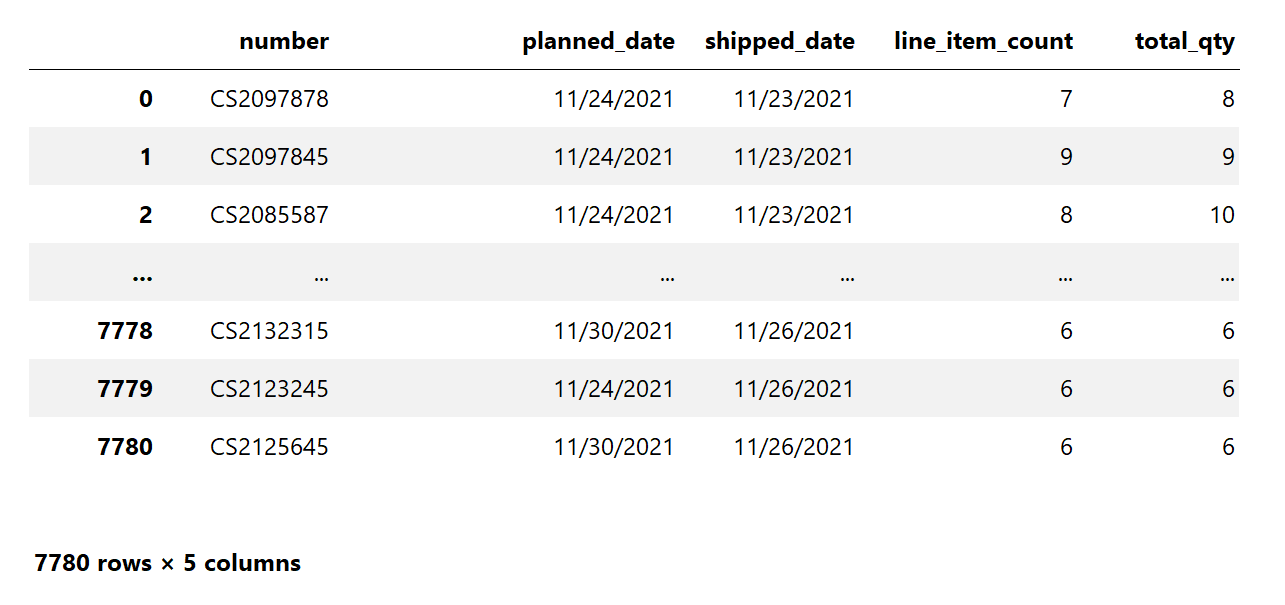
Fulfil’s Enterprise Data Warehouse makes it easy to query this information directly from Google BigQuery.
Note that the reason why you need to query the full customer shipment information, and not just individual SKU velocity, is to inform the secondary customer shipment analysis covered in Part 2.
Step 2: Verify Data Relevancy
Next, it’s important to confirm the relevance of the data you are working with. Specifically, we are operating under the assumption that Q2 and Q3 are a good indicator of BFCM sales, and we need to verify this assumption.
To do this, we’ll build an ABC analysis for the previous year’s BFCM, as well as the Q2 and Q3 data, and see if the two ABC classifications match. If the class of Q2 and Q3 matches the BFCM class from the previous year, the ‘match’ column will return TRUE, which indicates that the classification of that SKU will likely not change as you head into BFCM.
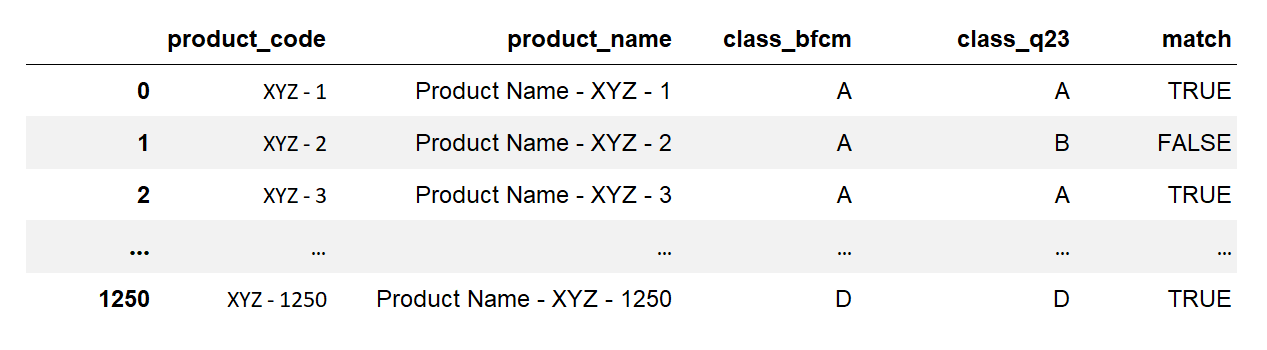
The table above lists all products with their corresponding classification for the previous year’s BFCM, as well as the Q2/Q3 classification, then indicates if they match.
The table below shows a summary of the percentage of SKUs that have the same classification from BFCM to Q2 and Q3. With this example, you can see that Q2 and Q3 are a solid indicator of BFCM sales volume, as the ‘bucketed’ SKUs from Q2 and Q3 have a high match percentage with the ‘matched’ SKUs from BFCM.
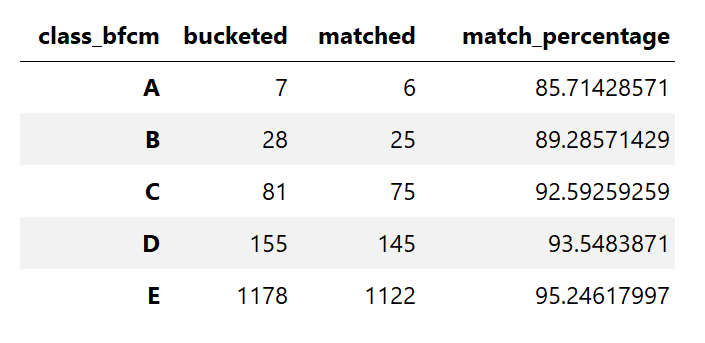
Note - if you don’t end up with a good matched percentage column (80% or higher), then you cannot use Q2 and Q3 data to predict your BFCM volume. Instead, you should perform this ABC SKU analysis on a daily basis, take the highest volume SKUs from the previous day, and move them to the end caps or forward section of the Picking location.
What’s Next?
In Part 2, we’ll cover how to classify your SKUs (including code samples), how to use this classification to analyze customer shipment information, and finally how to implement the results of this analysis into your warehouse environment.
To learn more about how Fulfil makes it simple for your team to run these types of analyses (and more!) on your operational data, book a demo with our team.
Tags:

Fulfil
Fulfil is the AI-native ERP built for modern Shopify and DTC brands. No consultants. No middleware. No surprises. Connect your sales channels, warehouses, accounting, and fulfillment in one system. Set up in weeks, not months.