Ops Automation for BFCM

What is Ops Automation?
Automation involves replacing manual workflows performed by people with automated ones performed by computers and systems.
Why does Automation matter?
There is always an opportunity for human error when making a decision in a high-pressure environment, like during the BFCM and Holiday busy seasons. It is particularly true with mundane, repetitive tasks that require small but continuous judgment calls, such as selecting the appropriate package for an order to be shipped in.

The primary benefits of Automation are twofold:
- Minimize hiring requirements
You can reduce the need to hire additional staff by increasing efficiency of existing employees. This is especially helpful during BFCM peak season when temporary staff are needed, but difficult to hire for.
- Remove the opportunity for human error
The focus of automation should be enabling humans to do what they’re good at, which are tasks that require critical thinking, and using machines for mundane, repeatable work. By doing this, you reduce the opportunity for human error in repetitive tasks.
What should be Automated?
Any operations task that has a fixed number of outputs, which are dependent on a set number of inputs, should be considered for automation. Here are the top four areas that should be automated.
{{cool-component}}
Carrier and Service Selection
The rate shopping process should be fully automated at your shipping station, to ensure that customers are getting the fastest possible shipping time, while choosing the most economical option for the business. If you offer your customers options such as free or expedited shipping at checkout, this can also be accounted for via Automation workflows.
This would be a task that would be very difficult and slow for a human to complete on an ongoing basis, but something that a software like Fulfil can instantaneously automate.
Package Selection
When it comes to your Packing station, don't leave it to your Packers to choose which packages to use for each order. This can make it extremely difficult to onboard new employees, and with a large product catalog, this can lead to an overwhelming number of choices. Instead, use automation to establish rules which tell the Packer which packaging materials to use based on the contents of the order. This should also take into account any marketing materials, such as promotional inserts.

Replenishment
Replenishment is the process of refilling pickable bin locations with inventory from overstock, and is a critical workflow to ensure the pick/pack/ship workflow continues to run smoothly. By establishing preferred bin locations, replenishment sources, and setting up min and max levels for each bin, this replenishment workflow can be fully automated so your team knows exactly what inventory to move where, and when.
Printing
Finally, any printing that’s needed at the Packing or Shipping station should be fully automated. This includes things like gift messages, commercial invoices, and packing slips, all of which could be missed if relying on an employee to remember to manually print for every single customer shipment. With Fulfil, you can configure the system to automatically print any required paperwork with a single scan of the Start Packing barcode.
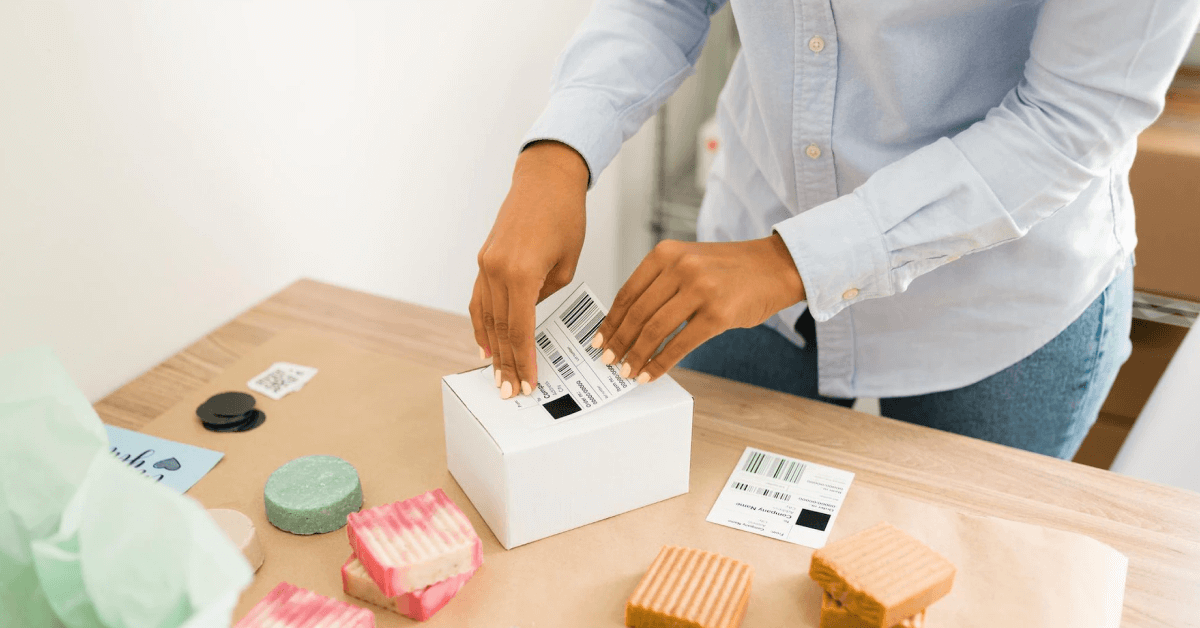
How can you set up Automation?
Automation can be thought of in terms of a simple equation, with input criteria, and output criteria. With Fulfil, this is represented visually by our drag and drop Automation Rule builder, which has the following criteria:
- Triggers On
- Applies To
- Any/All Conditions
- Action
As a specific example, this is what the Automation Rule configuration would look like to automate the process of adding a specific special marketing promotional material insert during the packaging stage, for any order that is for an influencer.
Triggers On
- Customer Shipment - Packed
Applies To
- Customer Shipment
Any/All Conditions
- Channel is “Influencer Order”
- Line Item is “New Influencer Product ABC”
Action
- Add “Marketing Consumable X” to Shipment
This means that your Packing team will not have to remember every time there is an influencer order to add in this specific type of packaging material - instead, it will automatically be added to the customer shipment as a consumable for the packer to scan to add.

What’s Next?
Automation can be a powerful tool to level up your warehouse operations team, reduce the need for additional hiring, and remove the opportunity for human error during common workflows.
To see how Fulfil can help Automate operations in your warehouse, book a demo with our team!
{{guide-form-component}}
Get Your Free Guide to Ecommerce ERP
More Reads on the Fulfil Blog
.png)
How Hoss Improved Their Amazon Seller Health with Fulfil’s Amazon Integration

How Your Accounting Software Should Help Overcome Ecommerce Bookkeeping Challenges

Revenue Recognition: Beyond the Basics
Get started easily with a personalized demo

